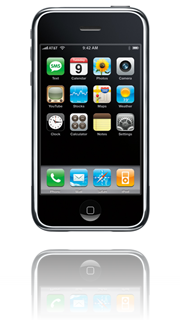Due to the nature of my work (IT Systems Engineer) and being the “mobile device guy” (BES admin, etc) I often get asked, “I am looking into buying a new phone. Which mobile device is right for me?”. “Well it depends”, is what I usually say.
If you saw my previous post, I carry around four mobile phones (plus I have an iPad). I have ready access to a blackberry 9700, an iPhone 4, WP7 (Samsung Focus), and an Android (Samsung Infuse). When I show people the different phones, they usually ask, “Which is your favorite?” This is the point where my likes might not be the same as the person asking. I am a geek at heart and like messing around with gadgets, so my take on things might be different than someone who just wants their phone to work without much fuss.
Here in no particular order are the pluses and minuses of the different phones. I am not breaking down every single detail of each type of phone OS/device. I am just hitting the high points.
iPhone :

+’s
· Lots of polished apps
· Great camera*
· For the most part it just works
· Pretty good phone sound quality
· Lots of peripherals
-‘s
A little restrictive (for example, try adding a custom alert tone like you can do on most any other phone).
Personal preference, but current hardware is not that great considering you need a cover to prevent the “death grip” reception issue. Also the phone is made with glass that is on the front and back making it easy to drop and crack. Plan on getting a case for the phone.
Lousy camera*
Recommendation:
If you are a diehard Mac fan, this is your phone. If you want a phone that pretty much works like you want it to, again this is your phone. If you like to “hack” your phone, you can always jailbreak it, but this will void your warranty. Why is “camera” listed as both a plus and a minus? The phone sensor is actually really good and takes crisp, clear pictures, but at the same time, it oversaturates the photos which is to me something that should be left to post processing a pic in say Light Room or another photo manipulation application.
Blackberry:
+’s
· Great physical keyboard (if you are into that sort of thing)
· Great messaging device
· Great phone sound quality
· Great reception
-‘s
· Applications aren’t that good and can be a bit expensive compared to the other manufactures
· Phones tend to be on the smaller side which makes the screen kind of tiny and hard to read
· RIM seems to be out of touch with its users and not really innovating for the consumer market
Recommendation:
If all you do is use your phone as a phone and/or for messaging purposes and don’t mind a smaller screen, then this is your phone. Most of the major apps like Facebook and Twitter are available and work ok, but honestly they aren’t nearly as polished as say the iPhone version of the application. If a physical keyboard is a necessity, you can’t beat the keyboard on most blackberries especially their newer high end models like the Bold series, and the Torch.
WP7:
+’s
· Fast user interface (UI)
· Simple UI
· No crashes
-‘s
· Not as many apps as iPhone and Android
· Not as many phones to choose from compared to Android. For example at the time I am writing this there is only one WP7 phone on Verizon while there are over a dozen Android devices again on Verizon.
Recommendation:
WP7 is not like the older Windows Mobile OS that you might have remembered from a few years ago. It is a complete rewrite. Now that is a good thing and a bad thing. Good because they are getting rid of all the old code and starting over fresh. Bad because all the old apps no longer work and have to be rewritten. Right now there are close to 25,000 apps in the Windows Marketplace with the majority of the well known apps being there. The WP7 is a good OS for an OS that has only been around for less than 9 months.
Android:
+’s
· Plenty of devices to choose from on most carriers
· Lots of apps
· Customizable
-‘s
· Crash prone
· Malware, viruses on the upswing
Recommendation:
Google Android devices are currently the number one selling mobile phone. Many different companies make the devices and they are available on almost all of the carriers. If you like “hacking” your PC with different skins and launchers and what not, then Android is the mobile OS for you as you can hack it any which way you want.
Well Brady, this is all well and good, but if it was your money, what would YOU buy?
Ok, this is usually the second question I am asked after which device someone should buy.
First, I am not a big gaming fan especially on my phone. The screens are just too small and well I am 43 years old and not into gaming like I used to be ;-). I like to play the occasional game of “Go”, but that is about it. I also don’t browse the web that much on my phone. What I do care more about is email, text, phone sound quality, a good camera (like they say, the best camera in the world is the one you have with you and most people have their cell phone with them all of the time), and a few select apps.
I don’t care for Android as it crashes and locks up quite a lot. I shouldn’t have to hack my phone (“root it”), just to make the GPS, wifi, etc work properly. Also the UI is an absolute mess.
iPhones are a good phone, but they are too restrictive. If you want to change your alert tone, you had better like the built in selection because that is all you are going to get. To me it is just too much of a controlled environment.
Blackberry is a pretty decent phone, but it lacks a few apps that I like to use. For example I like going geocaching, but the geocaching app isn’t available for blackberry. Blackberry does a good job with every other function that I look for in a phone. I am looking forward when RIM releases their QNX based phones (maybe by this time next year).
This leaves WP7. My next phone will more than likely be a WP7 device. I really like the UI and the speed. They have all of the apps I need and email on the device works great. I think Microsoft is in this game for the long haul and have committed to a minimum of five years to the launch of the new mobile platform. From what I understand developing for the WP7 platform is relatively easy which should help increase the amount of apps available.
Summary:
In the end when purchasing a mobile phone is personal decision based on many factors like cost, performance, carrier choice, etc. What is the best phone for one person might be the worst for another. At the end of the day, you have to ask yourself what do you see yourself using the device for the most and make sure that the device you are purchasing is tops in that category.



 you normally do like opening up Word documents, fill out Excel spreadsheets, check your email, etc. All of the heavy lifting is done on the backend servers with your phone just displaying the graphics. You undock your phone and go out to lunch all the while staying connected just as you would with any full featured smartphone that is available today or over a 3G/4G network stay connected to your work desktop session if need be or running locally stored apps and games as you do now. Later that day you need to take a plane flight to a customers site. You grab the laptop accessory and plug in your phone and finish your presentation in route. Later when you get home, you plug your phone into the docking cradle at home and watch Netflix on your large screen HD TV and check your email. If you think about it, this will also reduce the impact on the planet as theoretically you won’t need multiple PC’s and laptops anymore.
you normally do like opening up Word documents, fill out Excel spreadsheets, check your email, etc. All of the heavy lifting is done on the backend servers with your phone just displaying the graphics. You undock your phone and go out to lunch all the while staying connected just as you would with any full featured smartphone that is available today or over a 3G/4G network stay connected to your work desktop session if need be or running locally stored apps and games as you do now. Later that day you need to take a plane flight to a customers site. You grab the laptop accessory and plug in your phone and finish your presentation in route. Later when you get home, you plug your phone into the docking cradle at home and watch Netflix on your large screen HD TV and check your email. If you think about it, this will also reduce the impact on the planet as theoretically you won’t need multiple PC’s and laptops anymore.